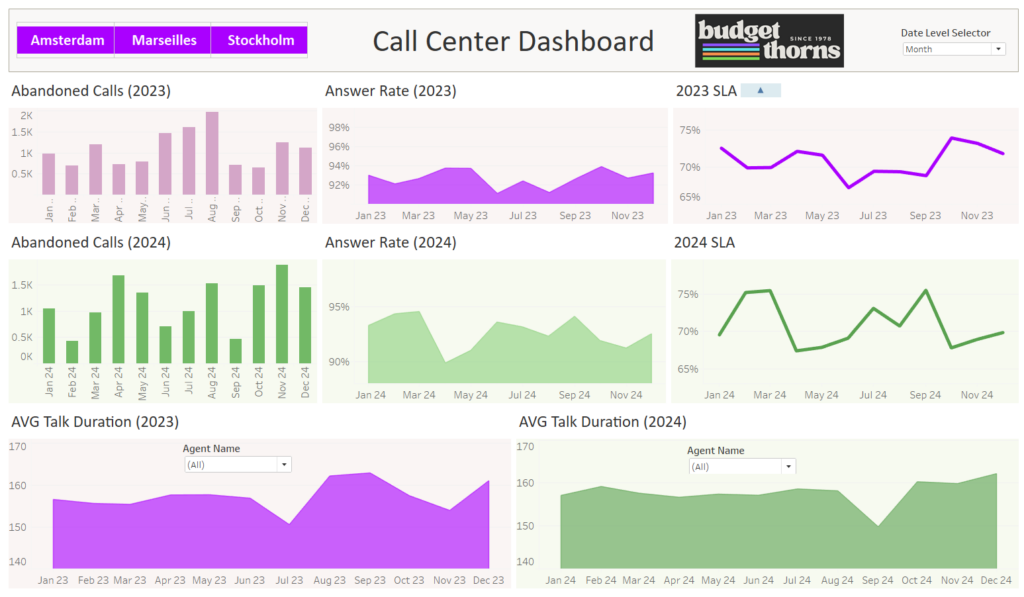
Summary:
Situation: The department needed to replace high-volume manual, static reports with a dynamic real-time dashboard.
Task: Created a proof-of-concept (POC) dashboard according to the technical requirements of the team’s VP.
Action: Independently researched and designed a Tableau dashboard using test data, allowing for high-level and detailed data views on one screen with interactive elements.
Result: Provided the VP with a compelling presentation to pitch to senior leaders, resulting in approval for implementation and enhanced real-time reporting capabilities.
Details:
Our department was struggling with high-volume manual, static reports, which were inefficient and time-consuming. The VP tasked me with creating a proof-of-concept (POC) for a dynamic real-time dashboard using Tableau. Frustrated by the delays in getting a Tableau dashboard—a project that predated my tenure at the company—the VP needed a solution that could meet the team’s technical requirements.
I independently researched and designed a Tableau dashboard using test data. This dashboard provided both high-level and detailed data views on a single screen with interactive elements, offering a more efficient and user-friendly reporting solution. I presented the POC to the VP, who was impressed with the compelling presentation and planned to pitch it to senior leaders for their review and feedback.
Above photo is an upgraded recreation of said POC. Data pulled from Kaggle can be found here. I supplemented it with additional dummy data for the purposes of the Dashboard. Link to live dashboard can be found here.
However, around the same time, the VP began discussions with Qualtrics about a dashboard tool that promised to solve all of the company’s problems. Given our team’s overcapacity, she hoped to gain approval to use Qualtrics for building the visuals with our data.I foresaw potential issues with the Qualtrics plan and voiced my concerns to the VP, explaining that if the company didn’t approve the Qualtrics request, we would be back at square one. I emphasized the importance of continuing to move forward with the POC.
Unfortunately, my feedback was ignored and the Tableau project was sidelined. After six months of her negotiating back and forth with Qualtrics, the approval ultimately didn’t materialize and the Tableau project once again fell off the radar.
Lessons Learned:
- Adaptability is Key: Sometimes, projects can be derailed by external factors beyond your control. It’s essential to be adaptable and ready to pivot when necessary.
- Effective Communication: Clear communication with stakeholders at all levels is crucial. Ensuring everyone is on the same page can prevent misalignment and help keep projects on track.
- Managing Expectations: Setting realistic expectations from the beginning helps manage frustrations and keeps the team focused on achievable goals.
- Stakeholder Buy-In: Securing buy-in from key stakeholders early on can increase the likelihood of project success. Their support is often critical for navigating challenges and gaining approvals.
- Persistence Pays Off: Even when a project doesn’t go as planned, the effort put into research and development can provide valuable insights and lay the groundwork for future initiatives.
- Understanding Capacity: Recognize the limits of your team’s capacity and communicate them clearly. Overburdening the team can lead to project delays and burnout.
- Proactive Problem-Solving: Anticipate potential challenges and voice your concerns early. Proactive problem-solving can help mitigate issues before they escalate.